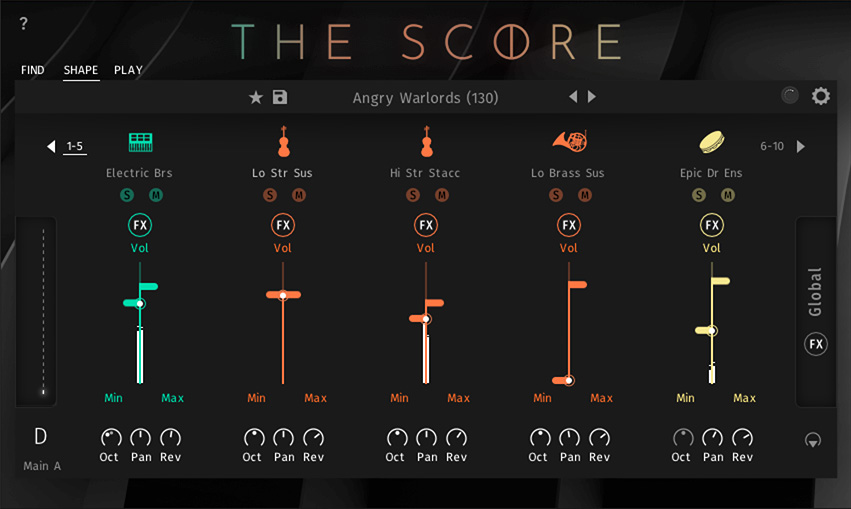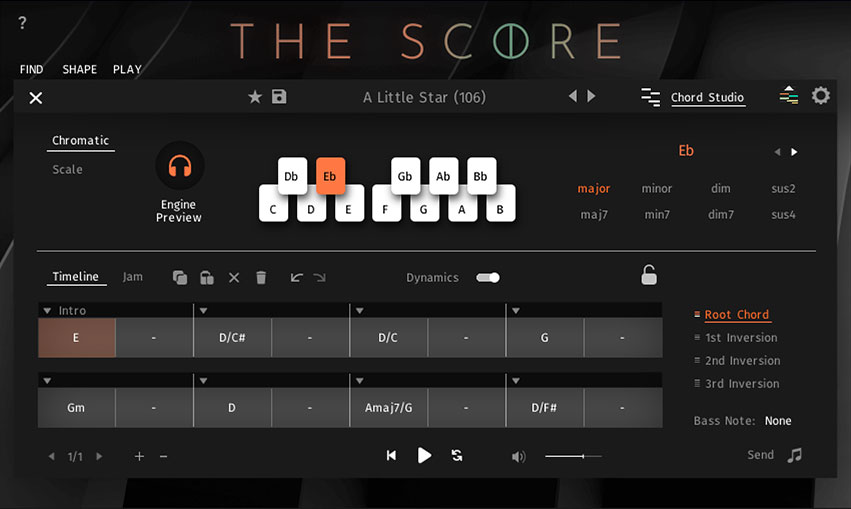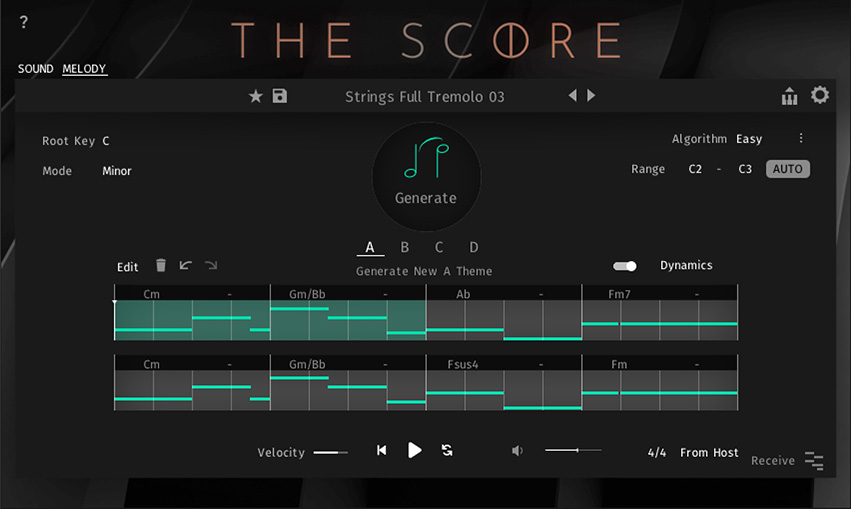BEHIND THE SCORE: TOOLS FOR COMPOSERS
Are you a composer, musician, or producer looking to take your compositions to the next level? Do you need a kit that will help you transfer your ideas into reality? THE SCORE was designed to do just that, and in this blog article we’ll dive into the three essential tools that will help you craft your next big production. Prepare to free your imagination and bring your musical vision to life!
THE DYNAMIC MIXER
The first you’ll notice is the Dynamic Mixer. This is where a lot of the big magic is happening. You’ve got 10 slots available (2 pages with 5 slots each) where you can control the volume, FX, octave, pan, and reverb of each channel. The most interesting thing though are the two bars sticking off the faders. Those bars control the start and end volumes for the Mod Wheel. That is, the left bar is where the volume is when the Mod Wheel is at its lowest, and the right bar is where the volume is when the Mod Wheel is at its highest. This allows you to create two versions of your mix: a low energy version and a high energy one, with drums, horn blasts, piano arps fading in and out as you adjust the Mod Wheel.
THE CHORD STUDIO
The next you’ll find on the “Play” page, which is where you can set up the accents and play patterns. The Chord Studio is at the top right. Tilman explains the concept: “The Chord Studio was based on the idea that composers don’t always have their keyboard with them – if they’re on a train or in the park with just a laptop, they can still play around with song ideas using the Chord Studio.”
With the Chord Studio, you can play in Scale mode, which lets you play within harmonic concepts, or Chromatic mode, which allows for more complex progressions. On the Timeline below, you can experiment with your own chord progression and even create full songs with it, and you can use Jam mode to play around and find a selection of suitable chords for the selected story. Notice also when you press “Dynamics” you can control the Mod Wheel effect we mentioned above.
THE MELODY STUDIO
Finally, the Melody Studio can be found under the LEAD instrument. Here you can play up to two layers of single samples yourself – sections of orchestral instruments or individual band, world, and synth instruments. “With these instrument couples, you can play nice melodic combis freely,” Tilman notes. “You can create individual lead material as melodies, motifs, arpeggios, or chords.” Or you can choose from our 160 single NKIs to play everything freely.
That’s just the sound selection though. With one click on “Melody”, we’re over to the Melody Studio, which lets you both experiment with your own sequences or use our Markov-algorithm-powered generator to get generated melodies to your chord progression. You can tweak the algorithm between easy, complex, slow, or triplets, and make your own edits on the timeline as well. Then hit play to hear the selected instruments play your melody.
INSPIRATION NEVER ESCAPES
With all these tools and more in THE SCORE, we are absolutely sure that inspiration never escapes you. “My favorite thing is THE SCORE lets me quickly text musical ideas in my head. I can make a rough idea and hear it come to life instantly,” Tilman shares. “It saves so much time compared to programming each part and each note one-by-one. You can check if an idea works without risking going down the wrong paths for hours. Just open a fitting story, play your musical ideas, and immediately know if it’s good. Then go on to polish the details in our instrument and later in your DAW.”
We know that Tilman no longer needs to furiously set up his DAW and templates when inspiration strikes. Now, with THE SCORE, he can sit down and let his ideas flow freely, with the good feeling of experiencing composing no longer as ‘hard work’, but as a creative pleasure. And that’s what we all want, isn’t it?