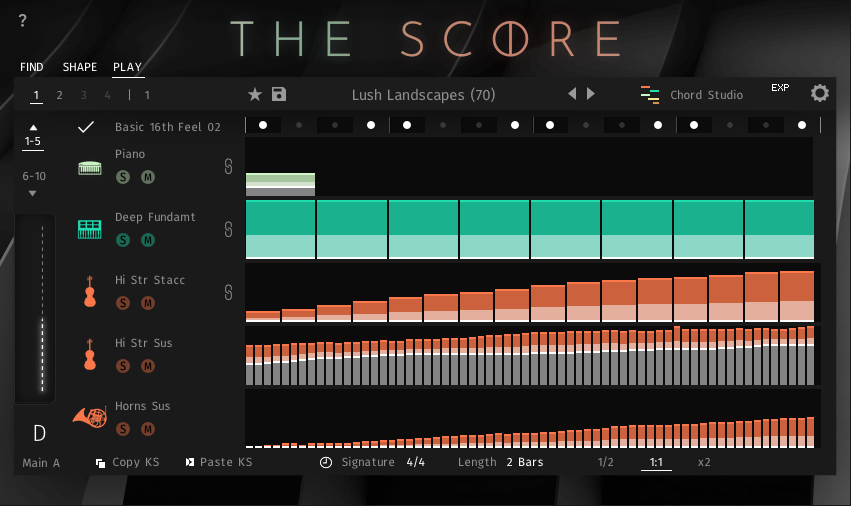BEHIND THE SCORE: TELLING YOUR OWN STORY
There is always a tale to tell behind the most compelling works of art. Each note, each rise and fall, each tremolo and crescendo, translates the composer’s crafted narrative. Since it does not make use of words, we may not readily grasp the intended meaning logically. Rather, we feel the messages being conveyed. With THE SCORE, we want to help you compose such musical tales, and faithfully transmit those emotions to your listeners.
At the core of THE SCORE are its ingeniously designed “Stories” – 10-part ensemble arrangements spread across multiple instrument groups. In this blog, we discuss what Stories are and how to make them your own.
NOT JUST A PRESET
To understand what a Story is, we must detach a little from the concept of a “preset”. “In ELYSION and THE ORCHESTRA, we just called them ‘presets’ – 5 slots with one arrangement,” says Tilman Sillescu, co-founder of SONUSCORE. “With THE SCORE’s 10 slots, we can see it as our full ensemble: The arrangement consists of these 10 slots with various instruments like string ensemble, brass ensemble, epic percussion, drum set, synth bass, synth pad, guitars, and piano. The original plan was to just create one preset with this, but we thought it could be nice to have different parts like an intro, main A, main B, and outro. Using the key switches, you could even build an entire composition with only one story, without opening lots of instances of your DAW.”
This novel approach lets composers build fascinating musical narratives without the need to maintain endless instances in their DAW. And because you can transition between parts using only keyswitches, you can go through the entire structure of your composition while never leaving your keyboard.
YOUR NEXT STORY START
To get an idea of how complex and whole the 120 Stories sound, we’ve prepared a selection below for you to browse.















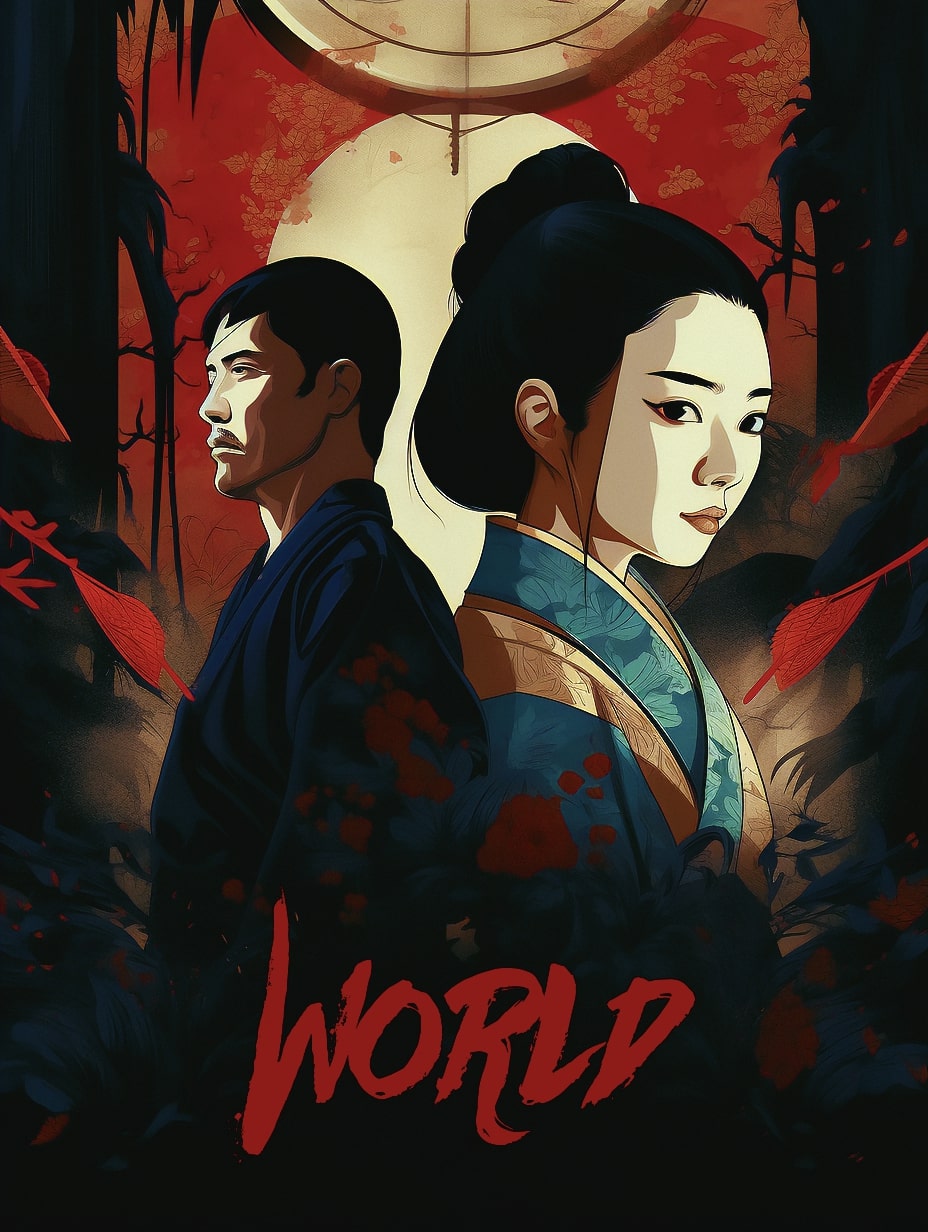
A LAUNCHING POINT
The beauty of THE SCORE lies in its flexibility and customization options. “We created the Stories to be more complex and flexible,” Tilman says, “to use them as an inspiration and build on them.” Composers can choose to use the Stories as a starting point and change them according to their preferences.
Though the intention is to use a Story as a launching pad, you can, of course, just open one and use it as is. “It depends on how much time you have and how creative you want to be,” Tilman adds. “With a quick deadline, the Stories work great as they are. But the goal is to have options to build a composition, but not just load a single story, play a few chords and be done. With more time, you can start to adjust your story, change or just mute individual slots and bring in a few new single instrument NKIs and customizing your cue further.”
STARTING WITH A STORY
When you open an instance of THE SCORE, a Story automatically opens. You can select a different story by clicking on the Story title. Then you can select Genre and Style to help you find something close to what you want to create. Next to the titles, there is the suggested BPM, which is what the Story was originally written in. You can also filter by time signature, above the list of Stories.
Tilman suggests starting with a Story that sounds similar to the style that you were looking for, regarding the rhythm and feel. From there, start making tweaks and adjustments. Change one or two instruments at a time, adjust the dynamic settings, play around with the patterns in the editor and eventually you’ll have created your own Story.
“I always use the LEAD NKI and single instruments as well, over the Stories. It’s a kind of combination process starting with the Story to get the inspiration. Get some backbones for the song and then adjust things like mute slots and change instruments and values in the chosen story. Then add free content with the LEAD or single NKIs,” Tilman explains.
ARRANGEMENTS
As mentioned before, we offer different parts for each story. These parts are tied to keyswitches, and those assignments can be found on the bottom left, where it shows the last keyswitch used as a large letter, with the part label underneath. The sequencer, mixer, and Mod Wheel settings can then be completely changed for each part, so that you can have up to 5 independent parts of the composition. Additionally, the Chord Studio’s progression is also tied to the keyswitches, so that each part can have a different progression.
“You can start with the intro, go to the main sections, end with the outro, or you can use parts in a different order, like using the intro for a softer section,” Tilman suggests. “You could even do an entire song with just one single Story.”
A BLANK CANVAS
The other approach is to simply start with a blank canvas. Fill out your instrument. Use the Play screen and build your rhythm starting with the main accents, and then experiment where to put them with your arrangement. Don’t make things too complicated, just start with simple rhythms and nice accent, create a musical flow and a nice main pattern. If you like, you can come up with a progression in the Chord Studio, copy over your work to the other parts of the arrangement to create nice starting off points. Just whatever you do, start simple. THE SCORE only becomes complex if you make it complex, but it often sounds best if you keep it simple in a good and inspired way.
SHARING YOUR STORY
If you’ve got your unique Story honed to perfection, or if you’d like to have a colleague work over it, then it’s also easy enough to save and share it. That’s for both the LEAD and ENSEMBLE NKIs, too. Simply hit the save button next to the preset/Story browser and give it a name. A NKA file with that name is then created in the Ensemble User Data or Lead User Data folder (depending on which NKI you’re using). Find it in your file explorer and send it via email or any other way. When you receive a Story from someone else, just copy and paste it into the correct folder and you’ll be able to find it in your Story browser within THE SCORE.
TRY IT TODAY
So don’t chase away the hours while inspiration flutters away. With THE SCORE’s flexible Stories, deep customization, and effortless jamming, you can apply it at once and just how you imagined it. Let your imagination run wild and see where THE SCORE takes your next composition. There’s nothing holding back your creativity now!