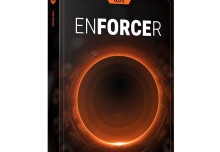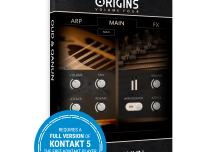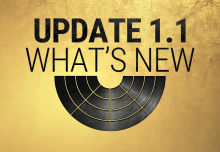The Orchestra Complete 2 | X-Mas Update 2021
FREE FOR ALL EXISTING & NEW USERS
We’d like to thank you all for the continued success of our flagship instrument, THE ORCHESTRA COMPLETE 2. As our way of showing gratitude, we’d like to provide everyone with yet another massive FREE update for Christmas. As if your orchestral library couldn’t get any better – we’ve still found ways to make it so.
BRAND-NEW INSTRUMENT: CEMBALO
Go Baroque or go home! It is impossible to complete the chamber orchestras of the 18th century without a Cembalo, or harpsichord. Make your own lively experiments and inventions with our quality recorded instrument. Rendered both as a single NKI and integrated into the ensemble engine.
BONUS MALE AND FEMALE CHOIRS: WHISPERS AND SHOUTS
Options for our choir continue to grow. Now you can add whispers and shouts to your compositions. 11 syllables are assigned to individual keyswitches and there is also a random mode to mix it up.
MORE PRESETS
With an instrument like THE ORCHESTRA COMPLETE 2, the options for instrumentation are limitless. That’s why it’s sometimes good to start off somewhere solid with one of our new presets.
We’ve added 24 just for you. 5 more Orchestral Colors, 4 more Orchestral Rhythms, and 15 more Animated Orchestra presets are ready for your use and experimentation.
HOW TO GET THE UPDATE?
Existing THE ORCHESTRA COMPLETE 2 customers: The update is now available as a complete download in your Best Service customer account or you can use the Best Service update installer.
New THE ORCHESTRA COMPLETE 2 customers: The update is also available for new customers starting today.
SEE IT IN ACTION
Check out THE ORCHESTRA COMPLETE 2 in action. Sonuscore composer and THE ORCHESTRA COMPLETE 2 project lead, Steffen Brinkman put together this Christmas song, “Light Up the Tree”, just for you to help spread the holiday cheer.